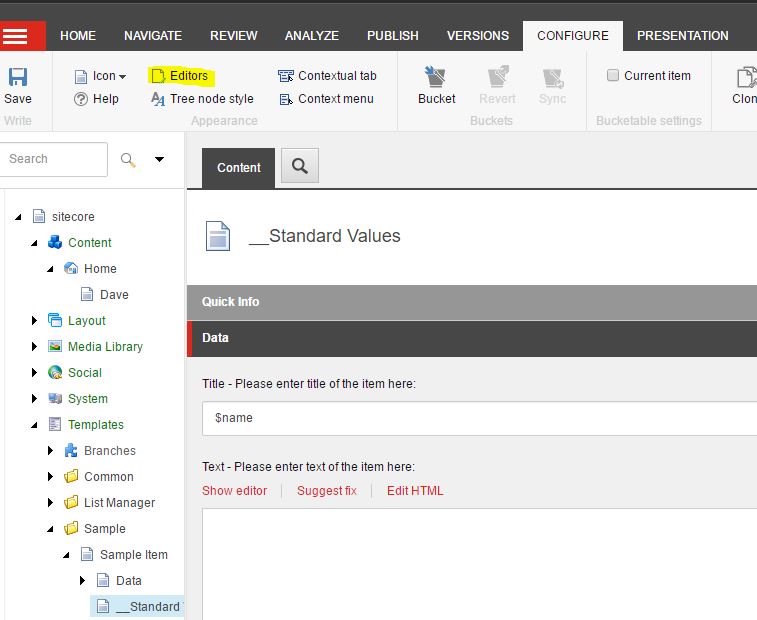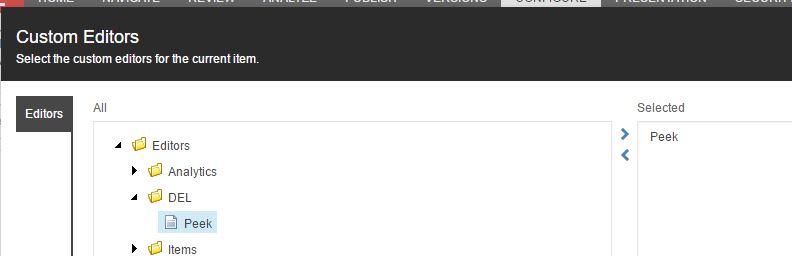Sitecore Peek Content editor Tab
I've been busy playing with SPEAK 2.0 and as a result have added a nice little module to the marketplace.
PEEK allows you to see differences in your field data for the current item across various publishing targets (i.e web/delivery db) - all from the master (content) database. It's pretty straightforward - I'll continue to update it with more features (i.e are item's children the same on web as on master.)
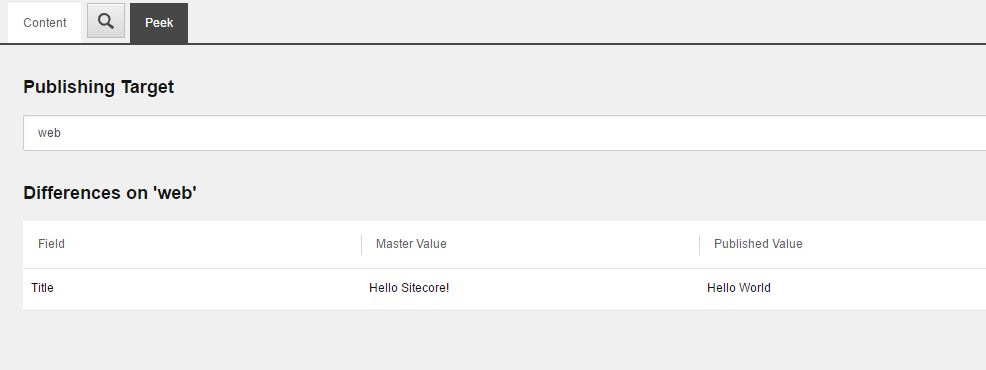
Why? Well I built this mainly for our content pops and QA teams who will quite often query why some content isn't displaying on the front end. In large teams working on multiple items at once it's hard to keep track of which items have been published. They (and often us investigating!) had to keep switching content databases within the CMS to check what content was indeed published.
You can get it here:
https://marketplace.sitecore.net/Modules/P/Peek.aspx?sc_lang=en
To add the new tab:
Install the package (there is a version for Sitecore 8 and a SPEAK 2.0 version for Sitecore 8.1)
Navigate to the item template _standard Values and click 'Configure->Editors' in the main ribbon. Select DEL/Peek and Save.